Silhouette Auto Sheet Feeder - Cameo 4 Plus/Pro/Pro MKII, Cameo 5 Plus
619,99złincl. tax
Do you have any questions? We'll be happy to help!
SKU: 819177026832
Silhouette Cameo 5 Plus is a plotter with the ability to cut materials up to 37 cm wide.
The plotter is equipped with a powered handle for gilding, embossing and calligraphy using dedicated tools.
The plotter also has the option of connecting an electrostatic platform, ideal for cutting thin and delicate materials.
2399,00zł
1999,99zł incl. tax
Lowest regular price of the last 30 days: 2399,00złSilhouette Cameo 5 Plus
2399,00zł1999,99zł
Buy together:
99,00zł
94,05zł
67,00zł
63,65zł
The product includes the following elements:
With dimensions 38 x 42 cm.
In electronic form.
Silhouette Cameo 5 Plus is a plotter with the ability to cut materials up to 37 cm wide. It combines the advantages
of previous models with new solutions that are intended to improve, speed up
work and make projects even more precise and original. At the same time, the
machine remains compatible with new generation mats and tools previously used
to work with Cameo 4 and Portrait 3 plotters.

Cutting in paper up to 300g
Thanks to the ability to cut paper weighing up to approximately 300 g, it is possible to create unique cards, vignettes, boxes, toppers, decorations and many other projects. This means that Cameo 5 can be used both in small companies, for hobby use and in various types of institutions, including educational ones.


Cutting foil
The plotter comes with a foil feeder with a cutter, which makes cutting directly from the roll even more convenient. This will allow you to cut out stickers from self-adhesive foil or original iron-on transfers from flex foil. You will create personalized balloons, walls, original clothing and textiles.
Cutting out prints
The ability to cut prints allows you to create unique stickers, place cards, educational cards and many other original designs. Just turn on the tags in the program and then print the project on any laser or inkjet printer. Then, after placing the plotter on the mat, the device will read the markers and cut along the lines marked in the program.


Software
The plotter is operated via the proven Silhouette Studio software, which must be downloaded from the manufacturer's website after purchasing the device. The free version of the software allows you to use ready-made patterns from the manufacturer's store and design your own, using available tools, fonts saved on your computer or via a tool for vectorizing simple and contrasting raster files. The program is operated in Polish and in the basic version it supports .png, .jpeg, .bmp, .gif, .tiff files.
Hardware requirements for Silhouette Studio to run:
It is also possible to use the free Silhouette GO mobile app, available for both Android and iOS.
Silhouette Studio is a great tool for uploading and designing your own patterns. It also allows you to conveniently use ready-to-cut patterns purchased in the manufacturer's Silhouette Design Store. However, if you create in another vector graphics program or have your own patterns, for example in the popular .svg format, it is worth purchasing a program extension to one of two versions.
It allows you to import files in .gsd, .dxf, .svg and .pdf formats. It also offers more advanced tools for vectorization, modifying patterns and organizing fonts into folders. Allows you to create guides and layers. It can be installed on three devices and support 1 plotter.

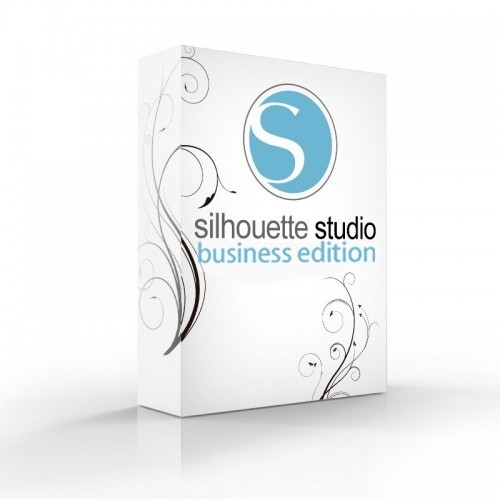
It offers functions useful for people running small businesses, such as operating three Silhouette plotters from one computer. Additionally, it supports files in .dst, .exp, .jef, .xxx, .ai, .eps, .cdr formats. Additionally, it allows you to export files in .svg, .pdf, .jpeg formats. With its help, you can automatically create guide lines for convenient removal of the foil.
Apart from cutting many materials, the plotter also offers a
number of possibilities useful when creating unique projects and
implementations, both for craftsmen and smaller companies. Thanks to dedicated
tools and accessory sets that you can buy in our store, you can create
sketches, gilding or embossing!
This is a completely new solution that allows you to cut thin materials without using a mat, minimizing the risk of tearing or rolling the project when removing it from the adhesive surface. This makes it possible to cut out precise patterns even from delicate sheets of tissue paper or thin paper.
The platform is not included and must be purchased separately.


Sketching with markers
Replace the blade with the manufacturer's marker, or place your own marker in the universal holder and enjoy the option of sketching with your plotter. Thanks to this, you will achieve precision and repeatability impossible to achieve with a manual sketch.
Thanks to the powered holder and the Silhouette gilding set, you can create wonderful decorations, inscriptions, ornaments and patterns. This will create elegant invitations, thank you cards and place cards. Gilding set to be purchased separately.


Using the embossing tool, you can create unique patterns on paper, foil or thin plates. Elements made in this way will give your projects a unique character. Embossing tool sold separately.
This is a holder that allows you to guide the pen in a way that allows you to create calligraphy. Create elegant and decorative inscriptions on cards, invitations or thank you notes!

| Title | Value |
|---|---|
| Model | Cameo 5 Plus |
| Force | 300g, 5kg |
| Connection | USB, Bluetooth |
| Language | English, Polish |
| Software | Silhouette Studio (free), Adobe Illustrator - plug-in (paid extra), Corel DRAW - plug-in (paid extra), Silhouette Studio Designer Edition (paid extra), Silhouette Studio Business Edition (paid extra) |
| Maximum Cutting Area With Cutting Mat | 30,5 x 61 cm (12 x 24 in.), 37 x 38 cm (14,6 x 15 in.) |
| Maximum Cutting Area Without Cutting Mat | 37 x 480 cm |
| Cutting out graphics along the outline | Yes (the possible margin of error is 1/16 in.) |
| Unit Dimensions | 64,2 x 12,4 x 17,6 cm |
| Unit Weight | 5,73 kg |
| Mat format | A4 (8x12 inch), 38x42cm, 30,5x30,5cm (12x12 inch), 30,5x61cm (12x24 inch) |
| Free designs | 100 |
| Manufacturer Details | Silhouette America® Inc.618 N. 2000 W.Lindon, Utah 84042, USA support@silhouetteamerica.com |
| EU Marketing Authorisation Holder | Silhouette Europe B.V. Prinsengracht 572A 1017 KR Amsterdam tel: 31611841511 support@silhouetteeurope.eu |
| Print & Cut Margins | On mat - 16mm on Each Side , Without mat - 16mm on the sides and top of the page; 25,4mm at the bottom of the page |
Other customers bought also:
No one has added an opinion yet.
Be the first to do so!
Made by: Michał Desol