Silhouette Sticker Sheets - Clear
34,99złincl. tax
Do you have any questions? We'll be happy to help!
SKU: 819177025477
Silhouette Auto Sheet Feeder - Cameo 4 Plus/Pro/Pro MKII, Cameo 5 Plus allows you to cut up to 20 sheets. Working with a feeder allows you to increase automation and speed up work with the device, and thus - greater efficiency and time savings when processing orders.
619,99zł incl. tax
Lowest regular price of the last 30 days: 619,99złSilhouette Auto Sheet Feeder - Cameo 4 Plus/Pro/Pro MKII, Cameo 5 Plus
619,99zł
Buy together:
24,99zł
22,50zł
The Silhouette sheet feeder allows you to cut paper (pop-out cut/bridge cutting) and sticker sheets automatically without having to place them on the plotter mat. The feeder allows you to load up to 20 sheets, which significantly speeds up work with the plotter. The Silhouette sheet feeder allows you to increase the automation of the product creation process in workshops and small companies.
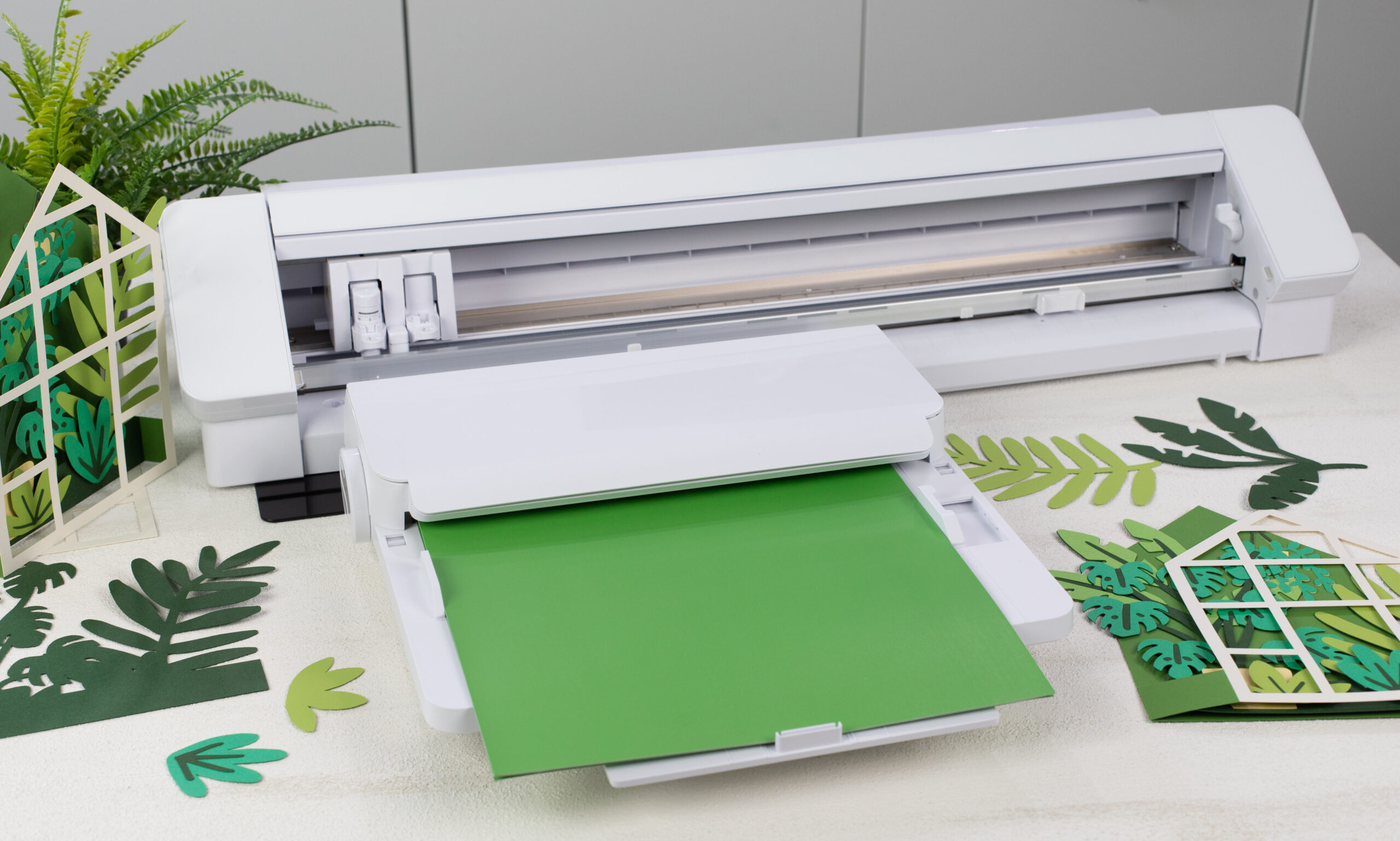
You can use with:
To connect the feeder to a computer, a USB type A-B cable is required, which must be purchased separately.

Check how it works:
| Title | Value |
|---|---|
| Manufacturer Details | Silhouette America® Inc.618 N. 2000 W.Lindon, Utah 84042, USA support@silhouetteamerica.com |
| EU Marketing Authorisation Holder | Silhouette Europe B.V. Prinsengracht 572A 1017 KR Amsterdam tel: 31611841511 support@silhouetteeurope.eu |
| Material Thickness | 0,18mm~0,26mm |
| Maximum Material Capacity | 20* / ≤ 4.4mm (*Maximum capacity varies by media thickness.) |
| Sheet dimensions | 30,5 x 30,5 cm, US Letter (21,6 x 27,9 cm), A4 (21 x 29,7 cm), 29,7 x 42 cm |
You can use this product with the following devices:
Other customers bought also:
No one has added an opinion yet.
Be the first to do so!
Made by: Michał Desol