Silhouette Tool Kit - White
99,00złincl. tax
Do you have any questions? We'll be happy to help!
SKU: 819177022223
This is the largest model from the Cameo plotter family by Silhouette and also the largest craft plotter on the market.
A 60cm wide working field gives you more options when it comes to choosing materials and allows you to create really large projects.
3299,00zł incl. tax
Lowest regular price of the last 30 days: 3299,00złUnfortunately, this product is currently unavailable.
Buy together:
67,00zł
63,65zł
35,00zł
33,25zł
The product includes the following elements:
Cameo 4 Pro
Standard, with dimensions 61 x 61 cm.
In electronic form.
The Silhouette Cameo 4 Pro plotter is the biggest plotter from Silhouette America. It is a hobby device with the largest working area among Silhouette plotters, making it ideally suited to cutting self-adhesive and thermal foils. The
Cameo 4 Pro plotter is the popular Cameo 4 model in a wider version,
these devices are characterized by the same performance and
functionality.

The possibilities of Silhouette Cameo 4 PRO:
– Sketching with pens (sold separately)
– Cutting in soft materials up to 3mm thick using a Kraft Blade (sold separately)
– Cutting printouts using the Print&Cut function
– Attachable foil dispenser
– Built-in foil cutter
– Bluetooth connectivity


The plotter cuts in:
– self-adhesive foils (wall stickers, stickers for balloons, glass or wood)
– good quality paper up to approx. 300g (scraps, vignettes, invitations, inscriptions)
– flex and flock foils (iron-on transfers for T-shirts, bags, textiles)
– magnetic foil (magnets)
– stencil foils (for masks, painting stencils, rhinestones and rhinestones)
– thin silicone for stamps
– foamiran, creative foams
– using the print & cut function (maximum A3 plus format)
With the rotary blade it will also cut in:
– fabrics and knitwear
– thin felt
– thin leather
Cutting base materials recommended on a plotter mat.
Software:
You can operate the plotter using the free, Polish-language Silhouette Studio software, which in its basic version supports files in .studio3, .png, .jpeg, .bmp, .gif, .tiff formats. It allows you to design patterns yourself and edit free designs available in the library. Extensive design tools will give you enormous possibilities, and the intuitive structure of the application will make it easier to become familiar with computer graphics. If you need even more functions, Silhouette Studio will not disappoint you either - there are also 2 paid program extensions available - Designer Edition and Business Edition. Extended versions work with more formats.
For Designer Edition these are: .png, .jpeg, .bmp, .gif, .tiff, .gsd, .dxf, .svg, .pdf.
For Business Edition these are: .jpeg, .bmp, .gif, .tiff, .gsd, .dxf, .dst, .exp, .jef, .xxx, .svg, .ai, .eps, .cdr, .pdf .


Silhouette Cameo 4 PRO and foil cutting
Silhouette Cameo 4 PRO is the largest of the Silhouette plotters for cutting self-adhesive, flex and flock foils. The plotter has an external foil feeder with adjustable width and a cutter that makes it easier to separate the pattern from the roll. However, in this model, in the case of longer sheets, it is recommended to cut them on a plotter mat.
Additionally, the Cameo 4 Pro model is 60 cm wide, which allows it to accommodate the most popular foils available in Poland. Foils of this width are easily available and much cheaper than their narrower counterparts.
Silhouette Cameo 4 Pro is perfect for hobby and craft use. Working with this model is efficient and faster compared to older Silhouette models. The device also has 3x faster speed than the previous Cameo 3 model.
– Operating system: PC (Windows 7*, Windows 8, Windows 10) or Mac (OS X 10.6.8 and higher)(Chromebook is not supported)
The software supports devices with 64-bit processors.
– Internet connection: Recommended (for updating Silhouette and upgrading to Designer Edition)
– RAM: 1 GB RAM (2 GB recommended)
– Processor: 2 GHz (or faster) CPU memory speed: 186 MB program memory (does not include additional memory recommended for download)
– USB Port: USB 1.1 Port (or later)
* Due to Microsoft discontinuing support for Windows 7, it is recommended to use Windows 8 and higher
Silhouette Studio is a great tool for uploading and designing your own patterns. It also allows you to conveniently use ready-to-cut patterns purchased in the manufacturer's Silhouette Design Store. However, if you create in another vector graphics program or have your own patterns, for example in the popular .svg format, it is worth purchasing a program extension to one of two versions.
Designer Edition
It allows you to import files in .gsd, .dxf, .svg and .pdf formats. It also offers more advanced tools for vectorization, modifying patterns and organizing fonts into folders. Allows you to create guides and layers. It can be installed on three devices and support 1 plotter.

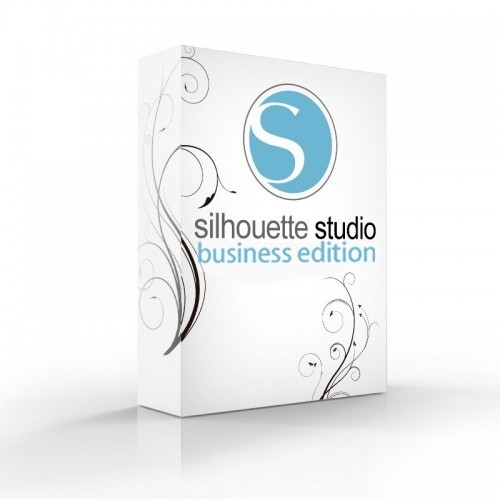
Business Edition
It offers functions useful for people running small businesses, such as operating three Silhouette plotters from one computer. Additionally, it supports files in .dst, .exp, .jef, .xxx, .ai, .eps, .cdr formats. Additionally, it allows you to export files in .svg, .pdf, .jpeg formats. With its help, you can automatically create guide lines for convenient removal of the foil.
| Title | Value |
|---|---|
| Model | Cameo 4 Pro |
| Force | 210g, 5kg |
| Connection | USB, Bluetooth |
| Language | Polish, English |
| Free designs | 100 |
| Software | Silhouette Studio (free), Adobe Illustrator - plug-in (paid extra), Corel DRAW - plug-in (paid extra), Silhouette Studio Designer Edition (paid extra), Silhouette Studio Business Edition (paid extra) |
| Maximum Cutting Area With Cutting Mat | 60,5 x 60,5 cm (24 x 24 in.) |
| Maximum Cutting Area Without Cutting Mat | 59,8 x 300 cm (12 in. x 10 ft.) |
| Unit Dimensions | 87,6 x 19,5 x 17 cm (34.5 x 7.68 x 6.69 in.) |
| Unit Weight | 8,8 kg (19 lbs 6.4 oz) |
| Cutting out graphics along the outline | Yes (the possible margin of error is 1/16 in.) |
Other customers bought also:
No one has added an opinion yet.
Be the first to do so!
Made by: Michał Desol