Silhouette Pen Holder (Type B)
48,00złincl. tax
Cameo 5 Alpha now available!
Do you have any questions? We'll be happy to help!
The Cameo 5 - Starter Kit is a great choice! In addition to the plotter, you will find many useful tools and accessories that will allow you to create unique projects.
1649,99zł/pcs.
1199,00zł/pcs.
1649,99zł/pcs.
1199,00zł/pcs.
1649,99zł/pcs.
1199,00zł/pcs.
Unavailable
1649,99zł/pcs.
1199,00zł/pcs.
Unavailable
67,00zł/pcs.
62,99zł/pcs.
99,00zł/pcs.
93,00zł/pcs.
72,00zł/pcs.
67,68zł/pcs.
519,99zł/pcs.
488,80zł/pcs.
Unavailable
35,00zł/pcs.
32,90zł/pcs.
35,00zł/pcs.
33,25zł/pcs.
180,00zł/pcs.
0,00zł/pcs.
Unfortunately, this product is currently unavailable.
The product includes the following elements:
Standard, with dimensions 30 x 30 cm.
Standard with dimensions 30 x 60 cm.
In electronic form
Must be downloaded by February 28, 2026
Are you planning to start your plotter adventure? The Cameo 5 - Starter Kit is a great choice! In addition to the plotter, you will find many useful tools and accessories that will allow you to create unique projects. Cameo 5 offers many functions that you can use not only for cutting in various types of materials, but also for sketching, gilding, embossing or cutting prints.

Cameo 5
This is an exceptionally functional device that allows you to process many materials. With its help, you can cut in various types of paper with a weight of up to about 300g, self-adhesive foils, iron-on foils, or thicker, soft materials such as creative foam (after purchasing a Kraft blade). The plotter comes with an automatic blade and a standard mat measuring 30 x 30 cm.
AutoBlade
The set includes a spare AutoBlade ideal for cutting in paper and foils. The automatic blade is a great solution especially when cutting in various materials. Thanks to automatic blade extension setting according to the data provided in the program, there is no need to remove it from the carriage before each cut in order to set the appropriate value manually.

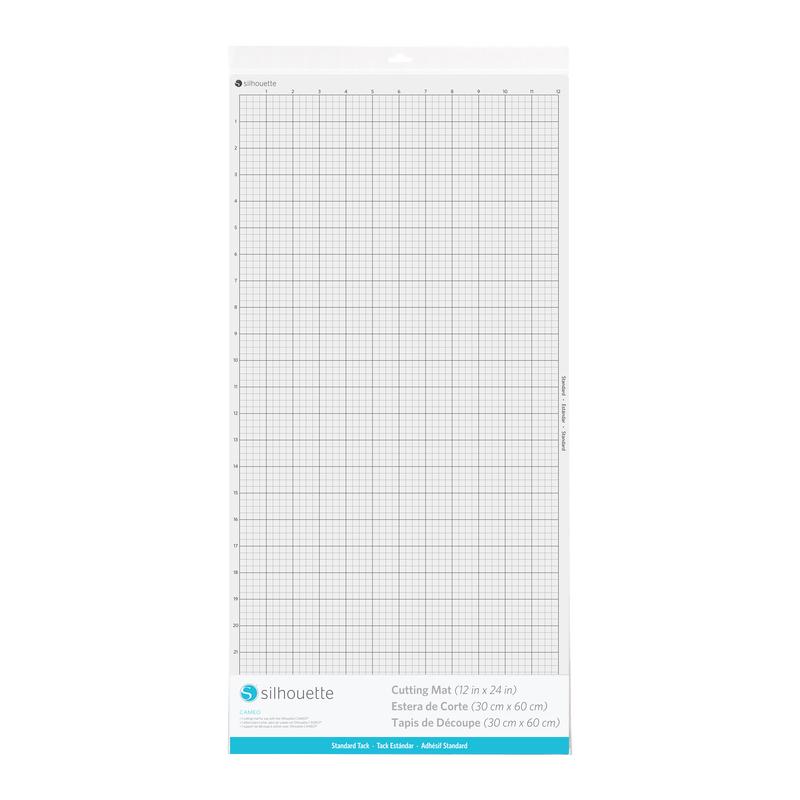
Cutting mat 30 x 60 cm
The mat covered with standard strength glue is ideal for cutting out paper. Thanks to its dimensions of 30 x 60 cm, it will allow you to cut in A3 format, which will allow you to create larger projects such as window decorations, larger boxes or cards. Cutting in a larger format will also speed up work thanks to the possibility of making more patterns at the same time.
Pixscan mat
This is a unique accessory that allows you to cut elements from scrapbook papers or hand-drawn graphics. It can be used in combination with a scanner or phone, just calibrate the mat according to the manufacturer's instructions, and after sending a scan or photo of the sheet placed on the mat to the program, you can create your own cutting lines.


Heat Pen Set
Cameo 5 as a latest generation plotter is compatible with the Silhouette gilding set. This allows for wireless operation, which guarantees comfort of use. The gilding set includes two tips with a thickness of 1 and 2.5 mm, masking tape and two rolls of gilding foil in silver and gold. Thanks to the set, you will make original inscriptions and ornaments on invitations, place cards, birthday cards and many other projects.
Odif
Temporary glue is used to regenerate cutting mats. It allows you to extend their life and make the most of the mat even after losing its adhesive properties. We show how to regenerate the mat using Odif glue in our video available HERE.

The starter kit will be an ideal choice if you plan to develop your hobby, a small business or simply try your hand at handicraft. Thanks to its content, you can start working and start creating from cutting simple patterns to more advanced projects. You will receive everything at an attractive price. Start your adventure with the plotter without unnecessary searches and enjoy creating your own projects. Make cards, invitations, place cards, birthday and wedding decorations and many other original projects that will delight not only your loved ones but also potential customers.
| Title | Value |
|---|---|
| Model | Cameo 5 |
| Force | 5kg, 300g |
| Connection | USB, Bluetooth |
| Language | English, Polish |
| Software | Silhouette Studio (free), Adobe Illustrator - plug-in (paid extra), Corel DRAW - plug-in (paid extra), Silhouette Studio Business Edition (paid extra), Silhouette Studio Designer Edition (paid extra) |
| Unit Dimensions | 56,6 x 17,6 x 12,4 cm |
| Unit Weight | 5,05 kg |
| Cutting out graphics along the outline | Yes (the possible margin of error is 1/16 in.) |
| Mat format | A4 (8x12 inch), 30,5x30,5cm (12x12 inch), 30,5x61cm (12x24 inch) |
| Maximum Cutting Area With Cutting Mat | 30,5 x 61 cm (12 x 24 in.) |
| Maximum Cutting Area Without Cutting Mat | 29,5 x 480 cm (11,6 in. x 16 ft.) |
| Free designs | 100 |
| Manufacturer Details | Silhouette America® Inc.618 N. 2000 W.Lindon, Utah 84042, USA support@silhouetteamerica.com |
| EU Marketing Authorisation Holder | Silhouette Europe B.V. Prinsengracht 572A 1017 KR Amsterdam tel: 31611841511 support@silhouetteeurope.eu |
Products that may also interest you:
No one has added an opinion yet.
Be the first to do so!
Made by: Michał Desol