Silhouette Cameo Tote - Black
99,99złincl. tax
SUPER DEAL Cricut Maker 4 -599 PLN!
Cameo 5 big sale!
Do you have any questions? We'll be happy to help!
Silhouette Cameo 5 - Black Set contains products that allow you to start a great adventure with a plotter!
1649,99zł/pcs.
1199,00zł/pcs.
Unavailable
35,00zł/pcs.
33,25zł/pcs.
28,00zł/pcs.
26,60zł/pcs.
49,99zł/pcs.
47,49zł/pcs.
69,99zł/pcs.
66,49zł/pcs.
49,99zł/pcs.
47,49zł/pcs.
659,99zł/pcs.
626,99zł/pcs.
180,00zł/pcs.
0,00zł/pcs.
Unfortunately, this product is currently unavailable.
The product includes the following elements:
With dimensions 30,5 x 30,5 cm.
With dimensions 30,5 x 122 cm.
Black, with dimensions 30,5 x 183 cm.
5 sheets for dark fabrics.
Black
Must be downloaded by February 28, 2026
The Cameo 5 plotter is one of the most popular craft plotter models available on the market. Cutting in over 100 different materials, it will adapt to almost any passion and industry, speeding up work and providing precision that is difficult to achieve manually. Additionally, the black set will perfectly match the atmosphere of your studio. The Silhouette Cameo 5 plotter will make your work easier and faster, and give you many new possibilities. It is a great solution for craftsmen, hobbyists and small businesses.

Cutting in over 100 materials
Paper, self-adhesive foil, flex, flock, fabrics, felt or foamiran are just a few of over 100 materials that the Silhouette Cameo 5 can cut.
Cutting foil straight from the roll


Sketching
By replacing the blade with a marker, you can use the sketching function with a plotter and achieve precision that is impossible to achieve when creating a hand sketch.
Print&Cut
Cutting prints from any printer is no problem for the Silhouette Cameo 5, which has the ability to read markers. Thanks to this, you can create cards or stickers using the Print&Cut function.


Software
The plotter is operated via the proven Silhouette Studio software, which should be downloaded from the manufacturer's website after purchasing the device. The free version of the software allows you to use ready-made patterns from the manufacturer's store and design your own, using available tools, fonts saved on your computer or via a tool for vectorizing simple and contrasting raster files. The program is operated in Polish and in the basic version supports .png, .jpeg, .bmp, .gif, .tiff files.
To operate the plotter, you will receive free and Polish-language Silhouette Studio software, which will allow you to design patterns and edit the projects available in the library on your own. The intuitive and easy-to-use application will allow you to familiarize yourself with computer graphics and use advanced design tools.
If you work in Corel Draw or Adobe Illustrator, you can purchase the Silhouette Connect plug-in, which will allow you to operate the plotter directly from these programs. The plug-in supports compatible versions of programs, a list of which can be found on the product page.
The Silhouette Studio program is a great tool for uploading, but also designing your own patterns. It also allows you to conveniently use ready-to-cut patterns purchased from the Silhouette Design Store. However, if you create in another vector graphics program or have your own patterns, for example in the popular .svg format, it is worth purchasing a program extension to one of the two versions.
Designer Edition
It allows you to import files in .gsd, .dxf, .svg and .pdf formats. It also offers more advanced tools for vectorization, modifying patterns or organizing fonts into folders. It allows you to create guides and layers. It is possible to install it on three devices and support 1 plotter.

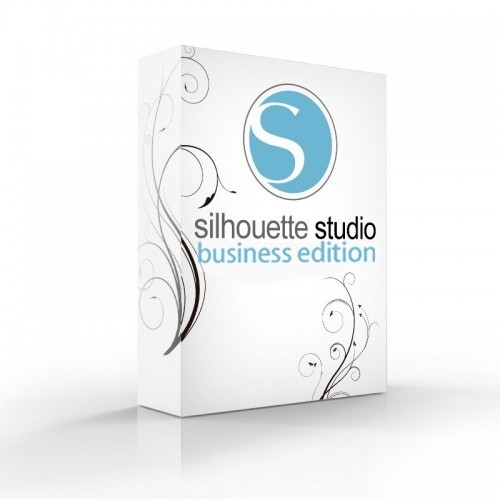
Business Edition
It offers functions useful for people running small businesses, such as operating three Silhouette plotters from one computer. It also supports files in the following formats: .dst, .exp, .jef, .xxx, .ai, .eps, .cdr. It also allows you to export files in the following formats: .svg, .pdf, .jpeg. It can be used to automatically create guide lines for easy removal of the film.
Electrostatic mat
This is a completely new solution that allows you to cut thin materials without using a mat, minimizing the risk of tearing or rolling the design when removing it from the adhesive surface. Thanks to this, it is possible to cut precise patterns even from delicate sheets of tissue paper or thin paper.
An interesting solution is the possibility of cutting patterns in wafer paper on the mat, which allows you to make unique decorations for cakes or cupcakes.*
*The electrostatic mat and plotter are not certified for contact with food.


Hook and scraper
These accessories are extremely useful when working with foils and papers. Using the hook, removing unnecessary foil elements from patterns is no problem, and the scraper allows for smoothing patterns and convenient removal of material residues from the mat covered with glue.
Adhesive Foil
Black self-adhesive foil is one of the most frequently chosen by our customers. It allows you to create contrasting patterns on light, smooth surfaces. It is also suitable for creating stickers for balloons or walls.


Printable Heat Transfer
Printable paper using an inkjet printer. Make any pattern on the surface of the sheet, then cut the pattern using a plotter and iron it onto dark fabric.
Oracal Transfer Tape
Transfer foil will allow you to conveniently transfer a pattern cut out of self-adhesive foil to the target surface, without the risk of damaging or moving its fragments.

The set contains all the elements necessary to start creating projects from foil and paper. It is a great option if you are going to start your adventure with cutting with a plotter. If you also like the color black or are preparing a workshop in elegant, dark colors, then this set will perfectly complement it.

Balloon stickers
Balloons prepared in this way will be perfect for a whole host of occasions, from birthdays, hen and stag parties to corporate events. The inscriptions made of black foil will be perfectly visible on balloons and other surfaces in light colours.


Personalized T-shirts
Paper dedicated to dark fabrics allows you to make personalized iron-on transfers on T-shirts and other clothing using an inkjet printer. Print your own design on the surface of the sheet along with Print&Cut cutting marks and iron the cut-out design onto the fabric. Designs prepared in this way will certainly delight children and adults.
| Title | Value |
|---|---|
| Model | Cameo 5 |
| Force | 300g, 5kg |
| Connection | USB, Bluetooth |
| Language | English, Polish |
| Free designs | 100 |
| Mat format | A4 (8x12 inch), 30,5x30,5cm (12x12 inch), 30,5x61cm (12x24 inch) |
| Software | Silhouette Studio (free), Adobe Illustrator - plug-in (paid extra), Corel DRAW - plug-in (paid extra), Silhouette Studio Business Edition (paid extra) |
| Maximum Cutting Area With Cutting Mat | 30,5 x 61 cm (12 x 24 in.) |
| Maximum Cutting Area Without Cutting Mat | 29,5 x 480 cm (11,6 in. x 16 ft.) |
| Unit Dimensions | 56,6 x 17,6 x 12,4 cm |
| Unit Weight | 5,05 kg |
| Cutting out graphics along the outline | Yes (the possible margin of error is 1/16 in.) |
| Manufacturer Details | Silhouette America® Inc.618 N. 2000 W.Lindon, Utah 84042, USA support@silhouetteamerica.com |
| EU Marketing Authorisation Holder | Silhouette Europe B.V. Prinsengracht 572A 1017 KR Amsterdam tel: 31611841511 support@silhouetteeurope.eu |
Other customers bought also:
No one has added an opinion yet.
Be the first to do so!
Made by: Michał Desol