Mat Regeneration Kit
51,30złincl. tax
Do you have any questions? We'll be happy to help!
With CAMEO5a – Balloon Kit, you will receive the accessories and materials necessary to start creating original decorations for many different celebrations.
1399,99zł/pcs.
1329,99zł/pcs.
1399,99zł/pcs.
1329,99zł/pcs.
1399,99zł/pcs.
1329,99zł/pcs.
Unavailable
49,99zł/pcs.
47,49zł/pcs.
53,99zł/pcs.
51,29zł/pcs.
53,99zł/pcs.
51,29zł/pcs.
49,99zł/pcs.
47,49zł/pcs.
99,00zł/pcs.
93,44zł/pcs.
PLN 1,706.95 incl. tax
PLN 1,620.99 incl. tax -5%
CAMEO5a - Balloons Set
The product includes the following elements:
Mat with dimensions 30,5 x 30,5 cm.
In electronic form.
Smooth with dimensions 30,5 x 183 cm.
Metallic, with dimensions 30,5 x 183 cm.
Metallic, with dimensions 30,5 x 183 cm.
With dimensions 30,5 x 122 cm.
The Cameo5a Plotter is one of the most popular craft plotter models available on the market. With accessories and materials perfect for creating personalized balloons and walls, you will receive everything you need to start creating decorations for events such as birthdays, hen parties or weddings!
Create personalized decorations for different occasions!
Every special occasion deserves original, unique decorations. You can create them by cutting out decorative inscriptions from self-adhesive foil and applying them to colorful balloons. With the Silhouette Cameo5a plotter, you can cut foil directly from a roll with a width of 30.5 or 23 cm. The plotter has a feeder and foil cutter included in the set, which will make working with the device even easier! The inscriptions made in this way can be easily transferred to balloons, decorative walls and other surfaces using transfer foil and the tools included in the set.


Unlimited possibilities
You can create decorative lettering using any font installed on your computer. You can also design any shapes and patterns in Silhouette Studio. This gives you a lot of possibilities for individual personalization of orders for your customers.
Cameo5a functions
In addition to cutting out inscriptions and patterns from self-adhesive foil, you can also make decorations from paper up to 300g such as cards, invitations or place cards. Using dedicated markers* or a holder* you can sketch or create decorative ornaments and inscriptions using a gilding or embossing set*.
*These accessories are not included with the plotter.

To operate the plotter, you will receive free and Polish-language Silhouette Studio software, which will allow you to design patterns and edit projects available in the library on your own. The intuitive and easy-to-use application will give you the opportunity to familiarize yourself with computer graphics and use advanced design tools. Additionally, you can purchase extensions to the Silhouette Studio software - Designer Edition and Business Edition. They will enrich the basic version of the program with many useful and work-facilitating functions.
If you work in Corel Draw or Adobe Illustrator, you can purchase the Silhouette Connect plug-in, which will allow you to control the plotter directly from these programs. The plug-in supports compatible versions of the programs, a list of which can be found on the product page.
The Silhouette Studio program is a great tool for uploading, but also designing your own patterns. It also allows you to conveniently use ready-to-cut patterns purchased from the Silhouette Design Store. However, if you create in another vector graphics program or have your own patterns, for example in the popular .svg format, it is worth purchasing an extension of the program to one of the two versions.

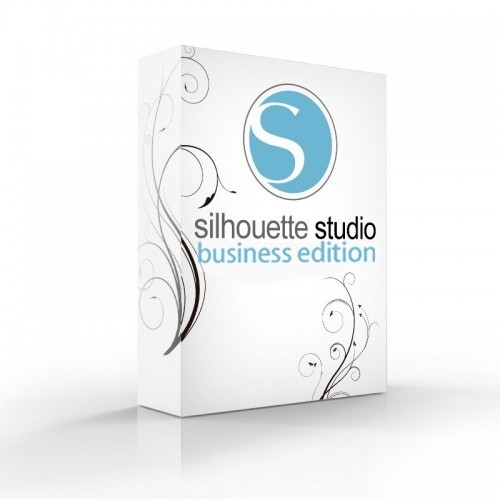
It offers functions useful for people running small businesses, such as operating three Silhouette plotters from one computer. It also supports files in the following formats: .dst, .exp, .jef, .xxx, .ai, .eps, .cdr. It also allows you to export files in the following formats: .svg, .pdf, .jpeg. It can be used to automatically create auxiliary lines for easy removal of the f.
| Title | Value |
|---|---|
| Force | 300g, 5kg |
| Connection | USB, Bluetooth |
| Language | English, Polish |
| Software | Silhouette Studio (free), Adobe Illustrator - plug-in (paid extra), Corel DRAW - plug-in (paid extra), Silhouette Studio Designer Edition (paid extra), Silhouette Studio Business Edition (paid extra) |
| Unit Dimensions | 56,6 x 17,6 x 12,4 cm |
| Unit Weight | 5,05 kg |
| Cutting out graphics along the outline | Yes (the possible margin of error is 1/16 in.) |
| Maximum Cutting Area With Cutting Mat | 30,5 x 61 cm (12 x 24 in.) |
| Maximum Cutting Area Without Cutting Mat | 29,5 x 480 cm (11,6 in. x 16 ft.) |
| Free designs | 100 |
| Manufacturer Details | Silhouette America® Inc.618 N. 2000 W.Lindon, Utah 84042, USA support@silhouetteamerica.com |
| EU Marketing Authorisation Holder | Silhouette Europe B.V. Prinsengracht 572A 1017 KR Amsterdam tel: 31611841511 support@silhouetteeurope.eu |
Products that may also interest you:
No one has added an opinion yet.
Be the first to do so!
Made by: Michał Desol