Silhouette Sketch Pens - 24 pieces
99,00złincl. tax
Do you have any questions? We'll be happy to help!
Cameo 4 Pro - Pro Kit is a great choice for both beginners and more advanced crafters. It contains elements that allow you to make many projects, including large-format ones, both from paper and self-adhesive or flex foil.
3299,00zł/pcs.
2897,00zł/pcs.
530,00zł/pcs.
487,60zł/pcs.
59,99zł/pcs.
55,20zł/pcs.
99,00zł/pcs.
91,00zł/pcs.
35,00zł/pcs.
32,20zł/pcs.
99,00zł/pcs.
91,00zł/pcs.
48,00zł/pcs.
44,20zł/pcs.
PLN 3,698.20 incl. tax
The product includes the following elements:
Standard tack, with dimensions 61x61cm.
In electronic form.
In Polish language
In Polish language.
Standard with dimensions 30,5x60cm.
The Pro set is a solution not only for beginners, but also for more advanced plotter users. The elements included in it will allow you to expand your current capabilities, additionally speed up your work and develop your small business. If these are your priorities, then this set will definitely not disappoint you.


Silhouette Cameo 4 Pro and foil cutting
Silhouette Cameo 4 Pro is the largest of the Silhouette plotters for cutting self-adhesive foils, flex and flock. The plotter has an external foil feeder with adjustable width and a cutter that makes it easier to separate the pattern from the roll. However, in this model, in the case of longer sheets, it is recommended to cut them on the plotter mat.
Additionally, the Cameo 4 Pro model has a width of 60 cm, which allows it to accommodate the most popular foils available in Poland. Foils of this width are easily available and much cheaper than their narrower counterparts.
Software:
You can operate the plotter using free Silhouette Studio software, which in its basic version supports files in the formats .studio3, .png, .jpeg, .bmp, .gif, .tiff. It allows you to design patterns yourself and edit free projects available in the library. Advanced design tools will give you huge possibilities, and the intuitive structure of the application will make it easier to get acquainted with computer graphics. If you need even more functions, Silhouette Studio will not disappoint you either - there are also 2 paid extensions of the program - Designer Edition and Business Edition.

* Due to Microsoft discontinuing support for Windows 7, it is recommended to use Windows 8 and higher.
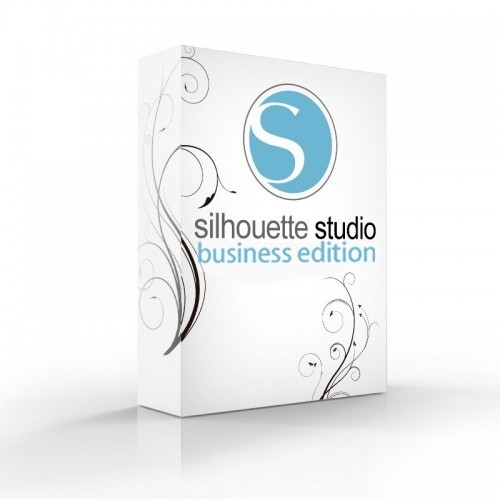
Silhouette Studio Business Edition
This is an extension of the Silhouette Studio software, which offers features useful for people running small businesses, such as operating three Silhouette plotters from one computer. It also supports files in the formats .svg, .dst, .exp, .jef, .xxx, .ai, .eps, .cdr. It also allows you to export files in the formats .svg, .pdf, .jpeg. With its help, you can automatically create guide lines for convenient removal of the foil.
E-book "Projektowanie bez tajemnic"
Thanks to the e-book, you will learn the basic functions of the Silhouette Studio program and learn how to create your own projects using the tools found in it. This is a great solution if you do not use another graphic program, but want to make your own, original patterns. Thanks to simple tools, you can create shapes, transform them, scale them, adjust their dimensions to your needs, combine and merge. You can also easily make inscriptions from fonts saved on your computer.
E-book in Polish language.
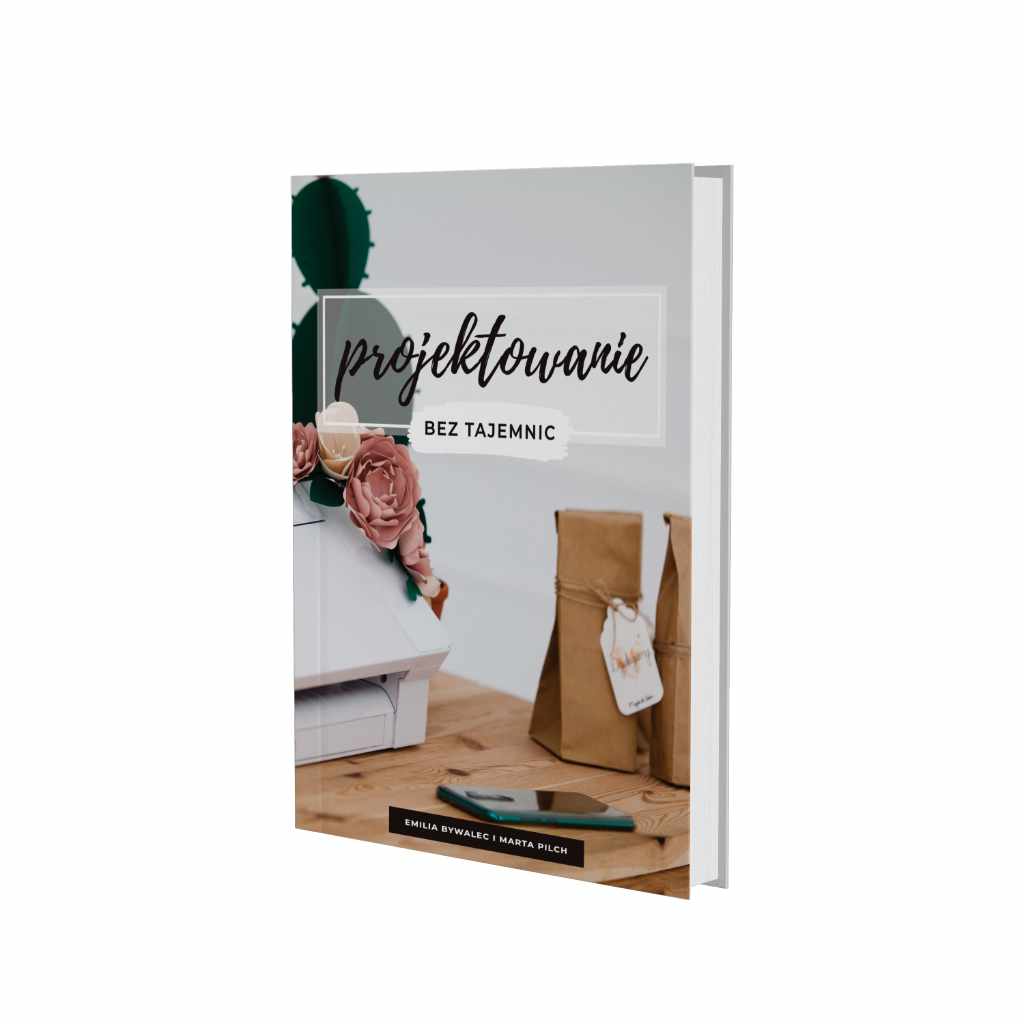
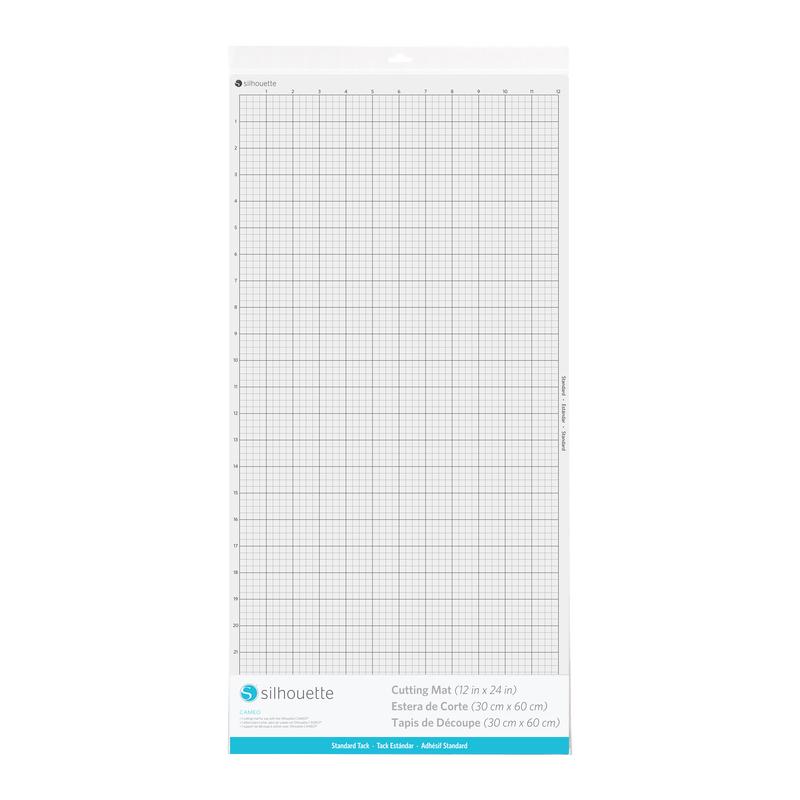
30x60cm cutting mat
When cutting in A3 format, a 30x60cm mat will work well, as it will hold sheets in this format, and at the same time, thanks to its smaller dimensions than the mat included with Cameo 4 Pro, it is more convenient to use.
Pen Holder
The universal holder allows you to use any markers you have in your collection. All you need is a diameter that matches one of the three adapters included in the set. Its range is from 7 to 11 mm. Thanks to the holder, you can achieve effects that are impossible to achieve with a printer, such as a light sketch on a dark background. Just place a concealing marker in the holder and you will create beautiful, contrasting patterns.


Odif 404
This is a temporary adhesive that will successfully enhance the adhesive properties of your mat. Simply secure the edges of the mat with masking tape and gently spray its surface with temporary adhesive. Once the adhesive has dried, you can place sheets of paper on the mat's surface. This solution allows you to use the mat for a long time without having to replace it with a new one, which guarantees savings.
Tool Kit
Contains the elements necessary for removing foil and paper elements from the mat or backing. A hook, spatula, scraper, ruler, pick-me-up tool and a delicate cloth, this set will facilitate and speed up work with many materials, especially paper and foil.

Thanks to the size of the Cameo 4 Pro plotter, you can easily make large-format stickers from self-adhesive foil. This is a very good solution if you are interested in creating decorations for various events. With the help of foil, you can make original walls, balloons and much more!


If you are looking for a gift idea or an original product for your offer, decorating items with stencils may be a good solution. Cameo 4 Pro will cut stencils from self-adhesive foil in a large format. They can be a stand-alone product or used to create various items, such as doormats with any text or pattern.
The 60x60cm mat will hold A2 sheets of paper, from which you can cut out beautiful Christmas decorations, garlands, wreaths, stained glass windows, and these are just a few suggestions. When working with the Cameo 4 Pro plotter, the only limit is your imagination!

| Title | Value |
|---|---|
| Model | Cameo 4 Pro |
| Force | 210g, 5kg |
| Connection | USB, Bluetooth |
| Language | English, Polish |
| Free designs | 100 |
| Software | Silhouette Studio (free), Adobe Illustrator - plug-in (paid extra), Corel DRAW - plug-in (paid extra), Silhouette Studio Designer Edition (paid extra), Silhouette Studio Business Edition (paid extra) |
| Maximum Cutting Area With Cutting Mat | 60,5 x 60,5 cm (24 x 24 in.) |
| Maximum Cutting Area Without Cutting Mat | 59,8 x 300 cm (12 in. x 10 ft.) |
| Unit Dimensions | 87,6 x 19,5 x 17 cm (34.5 x 7.68 x 6.69 in.) |
| Unit Weight | 8,8 kg (19 lbs 6.4 oz) |
| Cutting out graphics along the outline | Yes (the possible margin of error is 1/16 in.) |
Products that may also interest you:
No one has added an opinion yet.
Be the first to do so!
Made by: Michał Desol