Silhouette Heat Pen Set - Basic
519,99zł
399,99złincl. tax
SILHOUETTE PORTRAIT 4 SUPER DEAL! ONLY 999.99 PLN!
Do you have any questions? We'll be happy to help!
Portrait 4 – Starter Kit contains the basic elements to start working with various materials.
1099,00zł/pcs.
999,99zł/pcs.
569,99zł/pcs.
541,49zł/pcs.
79,99zł/pcs.
75,99zł/pcs.
67,00zł/pcs.
63,65zł/pcs.
99,00zł/pcs.
94,05zł/pcs.
PLN 1,914.98 incl. tax
PLN 1,775.17 incl. tax -7%
Silhouette Portrait 4 - Starter Kit
The product includes the following elements:
Standard, A4 format
Once you register your Silhouette machine, you’re eligible to receive a free 1-month subscription to the Silhouette Design Store.
In electronic form.
As the successor to the popular Portrait 3 model, it has a refreshed, modern look and retains all the advantages of its predecessor, such as exceptional functionality, small dimensions and ease of use. The plotter can cut paper up to about 300g in A4 format, various types of foil, for example self-adhesive, flex or flock, also directly from the roll.


This is an innovative solution from the manufacturer. Thanks to the ability to attract impermeable materials using an electrostatic field, removing delicate patterns and paper remnants will be easier. It is also possible to place a mat covered with glue on the surface of the platform, thanks to which it will be stabilized. Using the platform also saves money, because when used properly, the protective sheet does not require too frequent replacement.
A mat dedicated to the Portrait 4 model, covered with standard glue, will allow you to cut out many materials. It will work well for permeable sheets that will not adhere to the electrostatic platform, as well as thicker papers weighing up to 300g. Thanks to this, you can make mirror paper toppers as well as more delicate designs. You will also use smaller fragments and remnants of foil or paper, which will save material.


This universal and easy-to-use blade can handle papers up to approximately 300g and various types of foils. It does not require manual adjustment before cutting, because it will be set automatically in accordance with the data entered in the plotter program. This allows you to easily switch from cutting lower to higher grammage material and vice versa, without having to remove the blade from the holder!
The tool kit includes a hook, spatula, scraper, ruler, pick-me-up tool and a cloth. Thanks to the hook, you can easily remove even small pieces of foil and paper from the mat or backing. The spatula will allow you to pry out the designs evenly so as not to damage their structure. Scraper allows you to smooth out self-adhesive patterns on the target surface. The ruler, thanks to its transparent material, will allow you to make precise measurements. The pick-me-up tool is used to transfer small pieces of paper, rhinestones or beads to make working with them more convenient than ever before. You can use the cloth to wipe both the plotter housing and individual tools.

Silhouette Studio is a great tool for uploading and designing your own patterns. It also allows you to conveniently use ready-to-cut patterns purchased in the manufacturer's Silhouette Design Store. However, if you create in another vector graphics program or have your own patterns, for example in the popular .svg format, it is worth purchasing a program extension to one of two versions.
It allows you to import files in .gsd, .dxf, .svg and .pdf formats. It also offers more advanced tools for vectorization, modifying patterns and organizing fonts into folders. Allows you to create guides and layers. It can be installed on three devices and support 1 plotter.

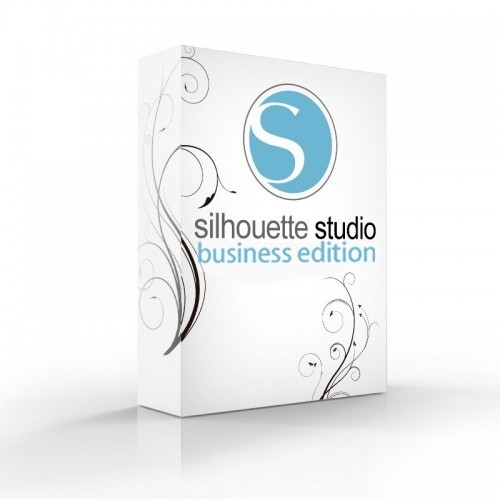
It offers functions useful for people running small businesses, such as operating three Silhouette plotters from one computer. Additionally, it supports files in .dst, .exp, .jef, .xxx, .ai, .eps, .cdr formats. Additionally, it allows you to export files in .svg, .pdf, .jpeg formats. With its help, you can automatically create guide lines for convenient removal of the foil.
Apart
from cutting many materials, the plotter also offers a number of
possibilities useful when creating unique projects and implementations,
both for craftsmen and smaller companies. Thanks to dedicated tools and
accessory sets that you can buy in our store, you can create sketches or
gilding!
Tools and accessories are not part of the kit.

Sketching with markers
Replace the blade with the manufacturer's marker, or place your own marker in the universal holder and enjoy the option of sketching with your plotter. Thanks to this, you will achieve precision and repeatability impossible to achieve with a manual sketch.
Gilding
Thanks to the
powered holder and the Silhouette gilding set, you can create wonderful
decorations, inscriptions, ornaments and patterns. This will create
elegant invitations, thank you notes and place cards.


Cutting out prints
The ability to cut prints allows you to create unique stickers, place cards, educational cards and many other original designs. Just turn on the tags in the program and then print the project on any laser or inkjet printer. Then, after placing the plotter on the mat, the device will read the markers and cut along the lines marked in the program. The working area when cutting using Print & Cut is smaller compared to standard cutting due to the need to print markers.
Purchasing
a plotter in a set allows you to take advantage of a promotional price
and guarantees that all the necessary elements you need to start your
adventure with cutting with the machine will be at your fingertips. This will save you time needed to search for appropriate accessories for the device. After receiving the package, you can immediately start working and enjoy your new plotter!
This is a perfect solution for home use. It will allow you to start your own small business or develop your hobby. You can use it to create beautiful greeting cards, invitations, place cards or original stickers. It will also work great in schools and kindergartens thanks to the possibility of cutting out decorations, as well as teaching materials helpful during learning. You can use it to make wonderful souvenirs for your charges, as well as iron-on transfers for t-shirts from flex foil!
| Title | Value |
|---|---|
| Model | Portrait 4 |
| Force | 210g |
| Connection | Bluetooth, USB |
| Language | English, Polish |
| Mat format | A4 (8x12 inch) |
| Free designs | 50 |
| Unit Dimensions | 44 x 16,3 x 12,4 cm |
| Unit Weight | 1,85 kg |
| Maximum Cutting Area With Cutting Mat | 21,6 x 30,5 cm (8,5 x 12 in.) |
| Maximum Cutting Area Without Cutting Mat | 20,3 x 143 cm (8 in. x 4,7 ft.) |
| Cutting out graphics along the outline | Yes (the possible margin of error is 1/16 in.) |
| Manufacturer Details | Silhouette America® Inc.618 N. 2000 W.Lindon, Utah 84042, USA support@silhouetteamerica.com |
| EU Marketing Authorisation Holder | Silhouette Europe B.V. Prinsengracht 572A 1017 KR Amsterdam tel: 31611841511 support@silhouetteeurope.eu |
Products that may also interest you:
No one has added an opinion yet.
Be the first to do so!
Made by: Michał Desol