Cricut Mat Variety Pack, 12" x 24" - 3pcs
149,99złincl. tax
Do you have any questions? We'll be happy to help!
SKU: 093573877629
2099,99zł incl. tax
Lowest regular price of the last 30 days: 1999,99złCricut Maker 4
2099,99zł
The product includes the following elements:
With dimensions 30,4 x 30,4cm.

Meet Cricut Maker 4 – the newest, most advanced model of the cutting plotter from Cricut. This device was created for creators, hobbyists, crafters and small businesses that want to take their creativity to a whole new level. Cricut Maker 4 is the perfect choice for those involved in personalizing products, scrapbooking, designing clothes, cutting leather, fabrics or creating home and office decorations.
Cricut Maker 4 works up to 2 times faster than its predecessor (Maker 3) – this saves time and makes work even more comfortable, especially with larger projects or many elements on one sheet.
You don't have to be an expert!The plotter guides you step by step - from design to finished product.Just connect, open the app and start creating.You can color-code individual elements, so they are prepared for cutting in the right order.The manufacturer's extensive list of materials allows you to adjust cutting settings with a single click.
Intuitive and free. Perfect for beginners and advanced users, the software offers:
A library of thousands designs and graphics when you subscribe to Cricut Access
In the package you will find not only the plotter itself, but also a blade, a cutting mat and a set of testing materials for the first cut.
Cricut Maker 4 Applications – What Can You Create?
*Some printers may have issues selecting print quality when using the Print Then Cut function.


Cricut Maker 4 Key Features:
Cricut Design Space - Your Creative Hub
Cricut Maker 4 is powered by free Cricut Design Space software – the heart of the entire Cricut ecosystem. With it, you can:
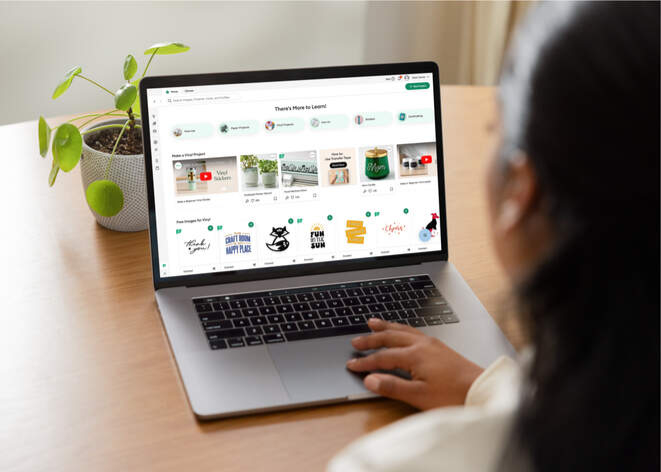
Design Space is not compatible with Chromebook and Unix/Linux.
IOs/Android phones and tablets
Attention!
Due
to an update to Cricut Design Space, it is not possible to import
dashed lines in .svg files saved in external graphics programs.
If you have any questions, please contact us!

Rotary blade
It is suitable for cutting fabrics and felt, it will allow you to make simple cuts, mascot elements, felt books and many other projects. This special blade rolls on the material. Thanks to this, it does not pull or fray the fabric - it does it very smoothly and precisely.
Perfect for cutting soft, flexible and delicate materials such as:
It can be used for sewing projects, patchwork, toys, clothing items, textile decorations and much more.
Knife Blade
It allows you to expand the plotter's capabilities to cut even thicker materials such as cardboard, creative foam or thin leather.
With its help you will make:


Gilding with Cricut Maker 4 – the wow effect is within reach!
Want to add elegance and a luxurious finish to your projects? With the Cricut Foil Transfer Kit, Cricut Maker 4 lets you create eye-catching, metallic embellishments – without the use of heat or additional equipment!
This solution allows you to create professional-looking designs with a metallic sheen in gold, silver, copper and more.
Perfect for making:
Gilded wedding invitations and greeting cards
Luxury labels and packaging
Personalized bookmarks
Exclusive graphics for frames
Gold details in scrapbooking
The system is exceptionally simple – just attach the gilding tip, add the special Cricut Foil foil, and the plotter will do the rest. The result? Precise, shiny patterns that look like they were made by a professional!
Set sold separately.
Sketch and draw with Cricut Explore 4 – freehand precision!
Cricut Explore 4 is not just about cutting – thanks to its compatibility with Cricut markers and felt-tip pens, the plotter can also draw, sketch and do calligraphy with incredible precision. Simply swap out the blade for the pen and you're done!
It's the perfect solution for those who want to create:
Personalized labels and shopping lists
Motivational quotes and text for frames
Technical drawings, sketches and infographics
Your own coloring books or notebooks with graphics
Cricut pens come in a variety of colors—from classic to metallic—giving you endless creative options, no matter what style you prefer.
Pens sold separately.

The Cricut Maker 4 plotter comes with dedicated tools that will give you new possibilities and allow you to create many unique projects. This is a series of tools with a Quick Swap mount, which allows for quick tip replacement. Simply purchase one tool with a Quick Swap mount, and the others will fit it.

Scoring Wheel
The Cricut Scoring Wheel allows you to create a fold line, perfect for creating greeting cards, various types of boxes or 3D projects. Thanks to the even fold lines, the projects will look professional and aesthetically pleasing, and the folding itself will be simple and quick.
Single - for thinner materials such as:
Double – for thicker and coated materials, e.g.:
Debossing tip
Allows you to deboss patterns or text into paper, which allows you to achieve a unique, decorative effect. This will make your projects eye-catching and gain a new dimension.
Debossing project ideas:
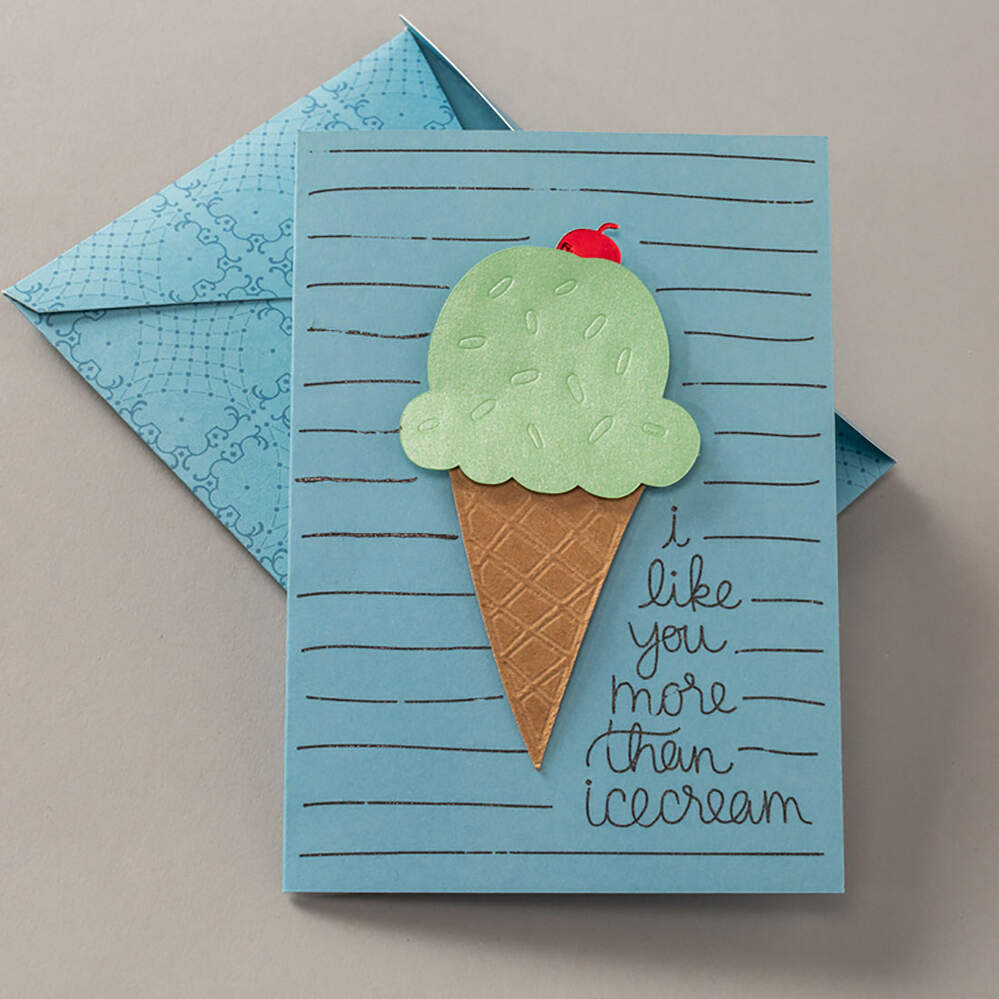

Wavy tip
With this tip, you can quickly and easily achieve a unique effect without having to make complicated changes to the design.
Design ideas with a wavy tip:
Perforation tip
Create unique projects using the perforation tip. Surprise cards or educational cards with tear-off elements will diversify your classes with children and more!
Perforated design ideas:


Engraving tip
The engraving tip allows you to create an impressive effect. For professional-looking results. Watch as the plotter writes personalized text, creates monograms, draws decorative ornaments or calligraphs favorite quotes for keepsakes!
Ideas for engraved projects:
| Title | Value |
|---|---|
| Connection | USB, Bluetooth |
| Cutting out graphics along the outline | Yes (the possible margin of error is 1/16 in.) |
| Language | English, Polish |
| Maximum Cutting Area With Cutting Mat | 29,2 x 59,6 cm |
| Maximum Cutting Area Without Cutting Mat | 29,7 x 360 cm |
| Software | Cricut Design Space (free) |
| Unit Dimensions | 56,1 x 18 x 15,7 cm |
| Unit Weight | 6,98 kg |
| Manufacturer Details | Cricut, Inc. 10855 S River Front Pkwy, South Jordan, UT 84095, USA tel877 727 4288 support@cricut.com |
| EU Marketing Authorisation Holder | Cricut Germany GmbH Bleichstr. 8-10, 40211 Düsseldorf, Germany tel8000008389 support@cricut.com |
| Speed | up to approx. 360 mm/s |
Other customers bought also:
5 / 5
1 reviews
Made by: Michał Desol